
Updating the Wireless Universal Resource File
You need access to the web server file folders to make changes to the Wireless Universal Resource File (WURFL) file.
The Wireless Universal Resource File (WURFL) is an XML configuration file that contains information about capabilities and features of many mobile devices. It is maintained by the open-source community. For more information, see http://wurfl.sourceforge.net/.
The following disclaimer is found on the WURFL.sourceforge.net site.
Important: There is no guarantee of any kind that any of the info in the WURFL is correct. All the information has been gathered by collecting reports from users and developers around the globe.
The procedure to define device configurations shows how you select from existing models that come from the WURFL file. At the bottom of this box, you see the date of the current WURFL file and a link to the site that contains updates.
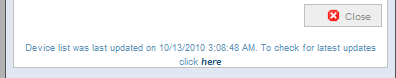
Locating the WURFL file
The WURFL file is located on the web server in the folder [siteroot]\app_data\wurfl.xml.gz.
Warning! This file is part of the install and upgrade process for Ektron CMS400.NET. Changes you make to this file will be overwritten during upgrades.
Downloading and Replacing the WURFL file
To download the latest WURFL file, follow these steps.
1. In the Workarea, go to Settings > Configuration > Device Configuration.
2. Click Add Device Configuration (![]() ).
).
3. At the bottom of the window, click here.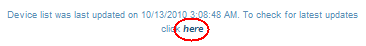
This links to http://sourceforge.net/projects/wurfl/files/WURFL/
4. Download wurfl-latest.xml.gz.
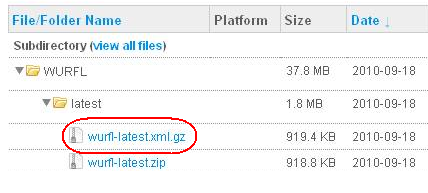
5. Rename wurfl-latest.xml.gz to wurfl.xml.gz.
6. Copy wurfl.xml.gz into the folder [siteroot]\app_data\.


